The One Stop Center is open exclusively for the services related to the Palisades Recovery. Palisadians can visit this center for anything they need from the City when rebuilding their homes or businesses under the expedited and streamlined process created under Mayor Bass’ Emergency Executive Order. All other standard requests will follow the standard protocol.
Location: 1828 Sawtelle Blvd., Los Angeles, CA 90025
Hours: Mon-Fri: 9 AM - 5 PM.
The purpose of the Customer Service Request (CSR) application is to allow constituents to communicate in writing with City staff without the use of emails that can be hard to manage.
It allows customers and City staff to upload any number of attachments to facilitate the processing of some tasks.
The system is currently used by multiple City agencies to provide answers to quick questions, handle services that do not have an online specific application for customers to use.
Some examples are requests for address issuance, clearances, bond processing, etc. The system keeps track of all the back and forth communications between the constituent and City staff.
We highly recommend that you watch the provided video training. A link is provided on the navigation bar above.
Constituents need to create an Angeleno account to access and use the system.
The Angeleno account will allow you to use one login for all City services.
A short video is provided to describe how to create an Angeleno account.
Please Log in to Continue
After logging in, you will be able to:
Click "New Request" to submit a new service request.
Once you submit a service request, you will be able to add attachments, if needed.
Click "My Requests" to view previously submitted service requests.
Click "Customer Portal" to go back to the Customer Portal.